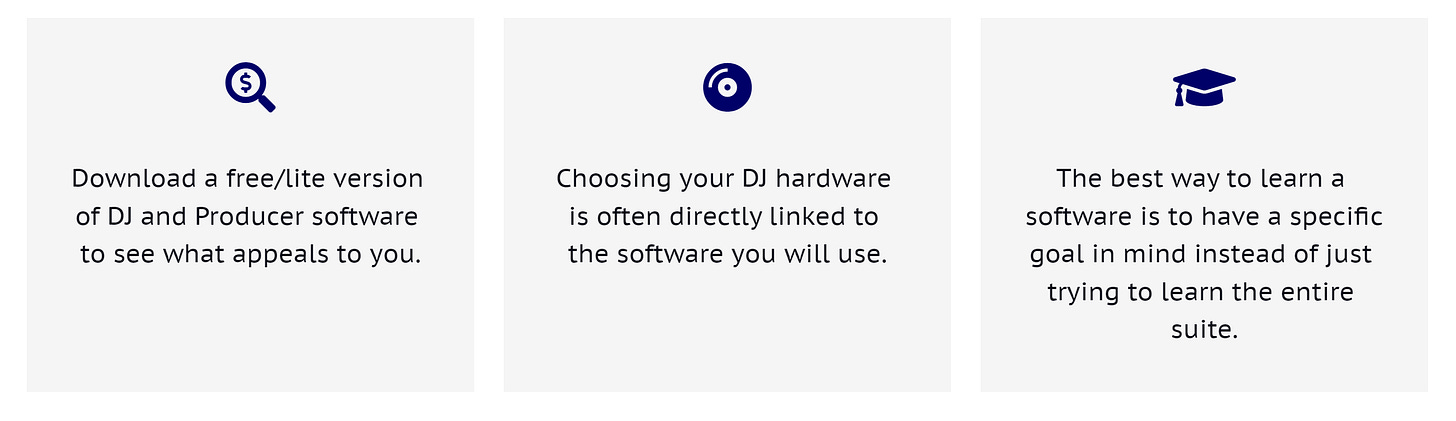DJ Software - What is the Best Program
Rekordbox or Serato? How To Choose the Right DJ Software for my Controller
DJ Controllers (MIDI Controllers)
Choosing your Software based on Hardware
The Software you choose depends on the DJ Equipment you use.
Software is especially important if you choose to use an all-in-one controller.
Most controllers are specifically designed with buttons, knobs, and faders to work with particular DJ software, while others are more versatile and can be used with multiple programs.
Controllers can vary in size and complexity, from compact units with just a few buttons and knobs to larger controllers with dozens of controls and built-in screens.
The DJ mixer/controller acts as a bridge between the DJ and software, allowing the DJ to control the software using the mixer's physical controls. Think of it like a game console controller, but for music.
Some DJ mixers/controllers also include built-in audio interfaces, used to connect speakers directly.
DJ or DAW? (Production Software)
First, let's talk about the two primary types of music software: DJing software and Production software (DAW-Digital Audio Workstation).
DJing software is used for live performances, allowing you to mix and manipulate tracks in real-time, while production software is used to create new music.
Some popular DJing software include:
Serato
Rekordbox
Traktor
Virtual DJ
These programs typically have a user-friendly interface, designed to emulate a mixer and turntable setup, and offer a range of features, including beatmatching, looping, and effects.
On the other hand, music production software or DAW’s (Digital Audio Workstation) are used for making music and editing tracks in an emulated studio environment.
Some popular music production software include:
Ableton
Logic Pro
FL Studio
Protools
These programs are more complex and intricate than DJing software and offer a range of tools and features for music creation, including virtual instruments synthesisers , audio effects, and automation.
While both DJing and music production software have their benefits, they also have drawbacks as they are application specific.
DJing software is designed for live performances, so it may have fewer tools for music creation than music production software. On the other hand, music production software can be overwhelming for beginners and may offer different performance features than DJing software.
If you want to focus on live performances and mixing tracks, DJing software may be your best choice. On the other hand, music production software may be a better fit if you want to create and produce music.
DJing Software:
Beatmatching: The ability to sync the tempo and timing of two tracks to create a seamless transition.
Cue points: The ability to set markers on a track to quickly jump to different parts of the song during a performance.
Looping: The ability to create repeating sections of a track, allowing for extended transitions or remixing on the fly.
Effects: The ability to apply audio effects like filters, delays, and reverbs to enhance the sound of the tracks being mixed.
Harmonic mixing: The ability to mix tracks that are in key with each other, creating a smoother and more musical transition between songs.
Music Production Software:
Virtual instruments: The ability to create music using digital versions of instruments like synthesizers, drum machines, and samplers.
Audio recording and editing: The ability to record and edit audio tracks with a range of tools like equalizers, compressors, and time-based effects.
MIDI sequencing: The ability to create music using MIDI data, allowing for precise control over the timing and pitch of musical notes.
Automation: The ability to program changes in various parameters over time, such as volume or effects settings, to create dynamic and evolving sounds.
Mixing and mastering: The ability to combine multiple audio tracks and apply mastering techniques like compression and equalization to create a final, polished mix.
DJing and music production software are essential tools for any aspiring DJ. By understanding the differences between the two and choosing the right software for your goals, you'll be well on your way to creating and performing your own unique sound.
Regardless of which software you choose, it's essential to take the time to learn it inside and out. There are many features hidden in the settings menu that can help you customise your DJ experience. Most programs offer free trials, tutorials and online resources to help you get started. Also, don't be afraid to experiment and try new things – that's part of the fun of being a DJ!